When It comes to saving money, every busy person would need some help and that is where money-saving apps become handy.
If you are a working professional in Canada, the USA, the UK, Australia, and other fast-paced economies, saving money sometimes feels very tough and overwhelming.
But when you have some tools to help the process, everything about saving money becomes easy and less of a chore which helps you avoid being a part of the many Americans who don’t have much savings to their names.
When it comes to using any of these apps, anybody with access to the internet and a smartphone today can quickly get started with the click of a few buttons.
Each automatic savings app has its own style and features. But since you will be giving out a lot of your data, including your bank details, It is important that you read the fine prints properly and possibly experiment to find out which one suits your location and needs so that you can quickly get started.
How Do money-saving apps work?
The basic idea behind Free money-saving apps is to help you put cash away without noticing or thinking about it.
Most of them will serve as your Savings goal tracker to make sure that you meet your savings goals and expectations.
They help take the thinking and guesswork away from the process of saving money thereby making it less difficult and seamless for you to save money.
Savings apps come with different features which determine how each can serve you.
Some calculate how much you can afford to save each week and automatically move money into a separate savings (or investment) account, while others ’round up’ your purchases to the nearest dollars and save the change for you.
It doesn’t matter how the features are built, the basic idea is to help you save without having to think about it.
Are Money Saving Apps Worth It?
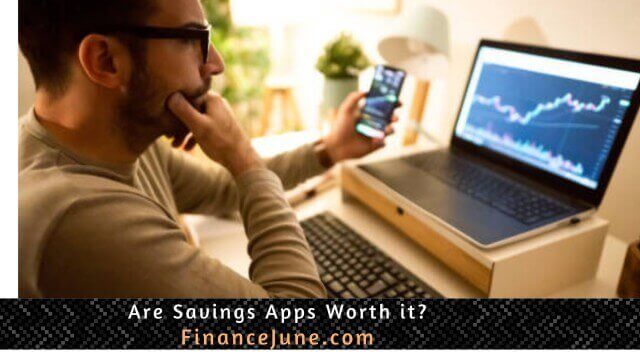
to know if any savings app of your choice is worth it, you might have to look carefully based on your needs and some pros and cons of each.
Some of the Pros Of savings apps might include…
Automated Savings
No matter the nature or features, this is one key function of savings apps.
They help take the guesswork out of your savings process and enable you to build up your savings each month without putting much thought into it.
Unlike traditional Banks in the US and UK, savings apps you can schedule and automate transfer which makes it almost impossible to skip or miss each month.
With this automation capacity, you can easily get an app that rounds up purchases and puts in savings or even a Money savings app for shopping just to make sure that you don’t just spend without saving anything for the future.
Goals-Based Savings
Savings apps help you create different savings goals for yourself and automate the process of funding those goals in automatically with each income.
For example, if one of your savings goals is to get out of debt, some savings apps are designed to automatically send your monthly savings as an extra payment directly to the credit card or loan account.
It is easy and available for anyone to use.
There are no minimum income or balance requirements to use a savings app thereby making it possible for anyone with the internet to use it.
Some of the Cons Of savings apps might include…
Might have huge fees attached to it.
Some of these money-saving apps might require you to pay a certain amount before you can use some pro features in them.
Requires a checking account to work
This means you still can’t completely exclude traditional banks in the whole process.
Can’t replace traditional savings and retirement accounts.
You will still need your 401k and other traditional savings accounts that require a proper checking system.
The interest if any might not be significant.
These savings apps pay little or nothing on your savings, unlike traditional banks that offer high-yield interest accounts.
The 9 Best Savings Apps to Consider.

- Long Game
This app is great for people with lottery thrill who want to have crazy fun while saving as it provides some game-like experiences.
This savings app helps redirect lottery expenses into savings by making people put money into savings and get a chance to win extra money even as they save.
This app is free to use
2. Simple
With this app, each time you buy something using your Simple account, the brand can round up your purchase to the next dollar and transfer that money into a Protected Goals account where your money will also earn some interest for you.
More recently, you can use the app to save your tax refunds as well and it is free to use.
3. Chime
This app is great for those who want their bank to help them save their spare change automatically.
The digital-only brand Chime has won over millions of customers since launching in 2014. It offers bank accounts that include several auto-savings features.
You can automatically move your spare change into a savings account, which makes it a good round-up savings app.
If you send your direct deposit to your Chime account, you can also establish a rule for Chime to move a percentage of your paycheck into your savings. A round-up option is also available to boost savings.
The App is free to use.
4. Current
Current is another newer digital brand that offers a variety of financial health tools through a mobile banking app. If you’re a customer, you can set up savings goals (or “pods” as Current calls them) to automatically keep money aside for your chosen goal, like a rainy-day fund or a vacation. You can also move money directly into your savings pod as often as you like.
5.Digit
This is one of the well-known savings apps because it truly makes the process simple and easy.
The app periodically moves an amount it feels should be safe for you to save based on the inflow and outflow from your checking account.
This app is great for careless spenders who want to have more control on how they spend their money.
The app is currently not free. You will have to pay $5 a month which gives you the auto-savings feature as well as the ability to use the app to pay down credit card debt and establish savings goals, which makes it best for outsourcing and optimized savings decisions.
6. Acorns
This app helps you to automatically put some of your spare change into investments.
Once you link a debit or credit card to the fintech app, Acorns will round up the total on what you buy to the next dollar and invest that spare change into a diversified investment portfolio based on your goals. You can also set up a recurring transfer into Acorns to boost what you invest over time.
It could be a great way to help you start your investment journey as a novice while you learn the ropes.
User fee is between $3 and $5
7. Empower Finance
This is a budgeting and account aggregation app that also allows you to save money.
You can connect your checking accounts to help you track your spending while also creating a savings plan right inside the app.
8. Dobot
This app automatically moves a small amount of money into savings for you every few days.
It’s a good app for anyone looking for a free way to start saving for things you care about most.
One notable difference is Dobot’s owner, Fifth Third Bank. While you can use Dobot with a checking account from another bank, you will park your savings deposits at Fifth Third.
This app allows you to create your savings goals into vision boards with pictures attached to each.
You can also save with friends and have the opportunity of receiving tips and updates on your progress to help make your savings work.
It is free to use.
9. Qapital
This savings app helps you to create a savings rule that helps keep you accountable.
For instance, you could set up a guilty pleasure rule so the app stashes up your savings every time you impulsively buy things.
The app also helps to round up your change on purchases and automatically save that for you.
The amount rounded upon each instance will be a function of the rules you set.
The app is often applauded for its visual goal-based approach. You can attach photos to your goals so that the portal serves as a digital vision board for your money.
When you sign up, you get to choose from the tiered-membership plans.
The basic plan starts at $3 per month but you can get a 30-day free trial.
Upper-tier plans give you the opportunity to invest in ETFs
You can use the Qapital debit card or link other checking accounts to it.
Final Thoughts
These apps are great in helping you build a great savings culture.
Any tool that can quickly help you get started on taking your savings seriously in America is to be appreciated.
This is because as life gets busier and personal loans mount, saving money becomes a chore to be seriously avoided.
These apps do the heavy lifting for you while helping you to start working smartly towards your financial goals.


